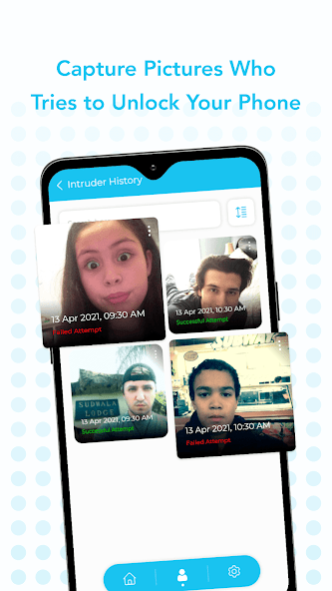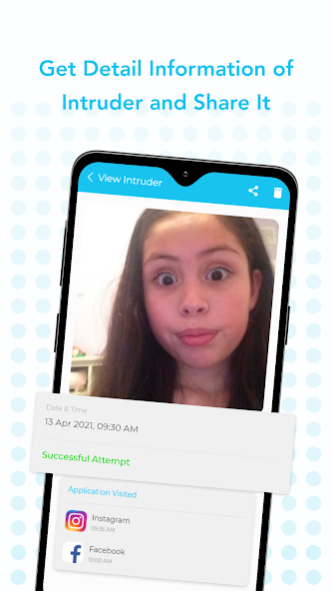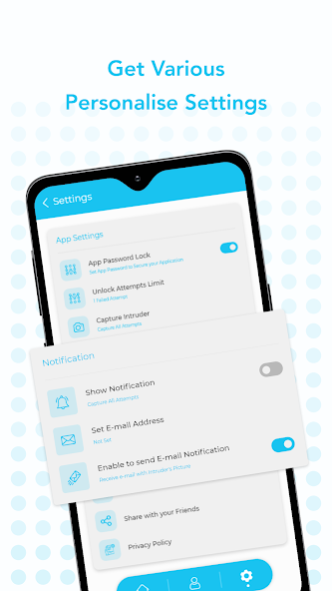Who Tried to unlock my Phone? 1.2
Free Version
Publisher Description
Who tried to unlock my phone? Want to know who uses your phone? Want to add intruder alarms for phone security?
Yes, then Who Tried to unlock my Phone? Capture Photos app will make your task easy. You don't need to keep an eye on your phone to find who is trying to unlock my phone and safeguard against intruders, friends and family. A single app will make your task easy.
Who touched my phone? Find who is trying to unlock my phone and capture photos if wrong pattern to unlock my phone.
How to use Anti Theft Pattern Unlock
Firstly access administrator permission, allow application usage, allow other permission(camera, storage and location), Overlay permission. You can select a folder to safeguard your intruder photo capture. Activate the functionality of app.
⚙️ Setting contains:-
🛠️ App settings
1. Unlock attempts limit
- Unlock attempts limit(1,…4 failed attempts)
2. Vibration on wrong password
- Enable/Disable vibration phone on entering wrong password
3. Flash on wrong password
- Enable/Disable flashlight on wrong password
🔔 Notification and Alarm
1. Notification
- Enable/Disable notification
2. Set email address and enable to send e-mail notification
- Add email address to get intruder photo captured and receive on mail
3. Set alarm tone
- Set default tone or select from phone storage
⚒️ Others
1. Save report
- Enable/Disable save report if their no unlock attempts
2. Unlock attempts monitoring
- Successful and unsuccessful enable/disable unlock attempts monitoring
Sign in to synchronize all photo on Google Drive.
About Who Tried to unlock my Phone?
Who Tried to unlock my Phone? is a free app for Android published in the Themes & Wallpaper list of apps, part of Desktop.
The company that develops Who Tried to unlock my Phone? is keytools inc. The latest version released by its developer is 1.2.
To install Who Tried to unlock my Phone? on your Android device, just click the green Continue To App button above to start the installation process. The app is listed on our website since 2021-12-09 and was downloaded 0 times. We have already checked if the download link is safe, however for your own protection we recommend that you scan the downloaded app with your antivirus. Your antivirus may detect the Who Tried to unlock my Phone? as malware as malware if the download link to com.whotryunlockphone.captrphotos is broken.
How to install Who Tried to unlock my Phone? on your Android device:
- Click on the Continue To App button on our website. This will redirect you to Google Play.
- Once the Who Tried to unlock my Phone? is shown in the Google Play listing of your Android device, you can start its download and installation. Tap on the Install button located below the search bar and to the right of the app icon.
- A pop-up window with the permissions required by Who Tried to unlock my Phone? will be shown. Click on Accept to continue the process.
- Who Tried to unlock my Phone? will be downloaded onto your device, displaying a progress. Once the download completes, the installation will start and you'll get a notification after the installation is finished.